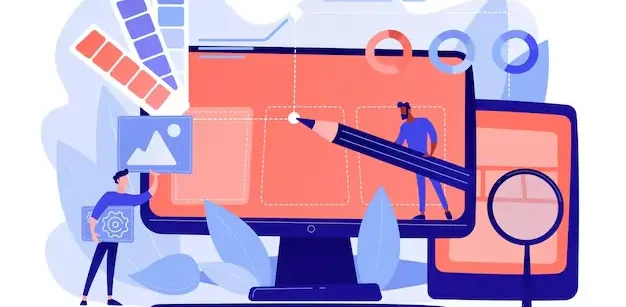
Introduction:
In today’s competitive digital landscape, having an impactful and user-friendly website is essential. Whether you are a seasoned designer or just starting, the right tools can significantly enhance your workflow and the quality of your work. In this comprehensive guide, we’ll explore the best web design tools you should know about that every designer should be aware of. These tools will not only help you create visually stunning websites but also ensure that they are functional, responsive, and optimized for search engines.
1. Adobe XD: The Complete Design Solution:
Adobe XD is a powerhouse when it comes to web design. It provides an all-in-one platform for designing websites, mobile apps, and more. With features like vector-based design tools, wireframing, and prototyping, Adobe XD allows designers to create interactive prototypes and collaborate seamlessly with developers. The ability to share designs for feedback and iteration makes it a go-to tool for professional web designers. Furthermore, integration with other Adobe Creative Cloud apps, such as Photoshop and Illustrator, enhances its versatility.
Key Features:
Vector-based design for scalability.
Real-time collaboration and sharing.
Interactive prototypes with transitions and animations.
2. Figma: The Ultimate Collaborative Tool:
Figma has revolutionized the way designers work together. It’s a cloud-based design tool that allows multiple designers to work on the same project simultaneously, making it ideal for team-based projects. Figma’s intuitive interface and robust features, such as vector editing, prototyping, and version control, make it a top choice for modern web design.
Key Features:
Real-time collaboration across teams.
Cloud-based, no installation required.
Comprehensive prototyping and developer handoff features.
3. Sketch: The Designer’s Favorite:
Sketch is a vector graphics editor that has become a favorite among UI and UX designers. It’s lightweight and focused solely on design, making it faster and more efficient for creating high-fidelity mockups. Sketch’s plugin ecosystem is vast, offering a range of third-party tools that extend its functionality.
Key Features:
User-friendly vector-based design tools.
Extensive plugin ecosystem.
Ideal for UI/UX design with a focus on efficiency.
4. Webflow: A Unified Platform for Design and Development:
Webflow seamlessly connects design with development, enabling designers to visually build responsive websites. It’s a no-code platform that generates clean, semantic HTML, CSS, and JavaScript code. Webflow’s powerful CMS (Content Management System) capabilities also make it an excellent choice for creating dynamic websites.
Key Features:
Visual design with code generation.
Responsive design capabilities.
Integrated CMS for content-driven websites.
5. InVision: Prototyping and Collaboration:
InVision is a comprehensive design platform that focuses on prototyping and collaboration. It allows designers to create interactive prototypes that can be shared with clients and team members for feedback. InVision’s powerful collaboration features ensure that everyone is on the same page throughout the design process.
Key Features:
Interactive prototypes with animations.
Real-time collaboration and feedback.
Integration with popular design tools like Sketch and Photoshop.
6. Canva: Simplified Design for Everyone:
For those who need a quick and easy design tool without the steep learning curve, Canva is the perfect solution. Canva’s drag-and-drop interface and extensive library of templates, fonts, and images make it accessible to non-designers. While it’s not as powerful as some of the other tools on this list, Canva is excellent for creating graphics for web and social media.
Key Features:
User-friendly drag-and-drop interface.
Extensive library of templates and assets.
Ideal for quick designs and non-designers.
7. Affinity Designer: A Professional Alternative:
Affinity Designer is a vector-based graphic design application that competes with Adobe Illustrator. It’s a powerful alternative for professional designers looking for a one-time purchase option instead of a subscription. Affinity Designer offers precision tools for vector and raster design, making it suitable for everything from web design to branding.
Key Features:
High-performance vector editing.
Cross-platform support (Windows, macOS, iPad).
One-time purchase with no subscription fees.
8. Balsamiq: Wireframing Simplified:
Balsamiq is a wireframing tool designed for simplicity and speed. It’s perfect for creating low-fidelity wireframes that focus on layout and user flow. Balsamiq’s straightforward interface makes it easy to sketch out ideas quickly, making it an essential tool in the early stages of web design.
Key Features:
Rapid wireframing for quick concept visualization.
Simple drag-and-drop interface.
Focus on usability and user flow.
9. GIMP: The Free Alternative:
GIMP (GNU Image Manipulation Program) is a free, open-source image editor that offers many of the features found in Adobe Photoshop. While it may not be as polished, GIMP is a powerful tool for designers on a budget. It’s particularly useful for photo editing, graphic design, and creating web assets.
Key Features:
Free and open-source.
Powerful image editing tools.
Extensive plugin support for extended functionality.
10. Bootstrap: The Framework for Responsive Design:
Bootstrap is a widely-used front-end toolkit that streamlines the creation of adaptive websites. With a grid system, pre-designed components, and JavaScript plugins, Bootstrap allows designers to create mobile-first websites with minimal coding. It’s a must-know tool for web designers who want to ensure their sites look great on any device.
Key Features:
Responsive grid system.
Pre-built components and templates.
Cross-browser compatibility.
11. Sublime Text: The Code Editor of Choice:
Sublime Text is a powerful text editor that’s beloved by developers for its speed and flexibility. While it’s primarily used for coding, Sublime Text’s extensive customization options make it a valuable tool for web designers who work with HTML, CSS, and JavaScript. Its sleek interface and powerful search features streamline the coding process.
Key Features:
Lightweight and fast.
Customizable with themes and plugins.
Advanced search and multi-selection features.
12. Elementor: The WordPress Design Powerhouse:
Elementor is a popular page builder plugin for WordPress that allows users to create custom designs without any coding. Its drag-and-drop interface and extensive widget library make it a favorite among web designers who work with WordPress. Elementor’s Pro version offers even more features, including theme building and advanced integrations.
Key Features:
Drag-and-drop interface for easy design.
Extensive widget and template library.
Advanced customization with Elementor Pro.
Also Read: Website Development Company in Rajkot
