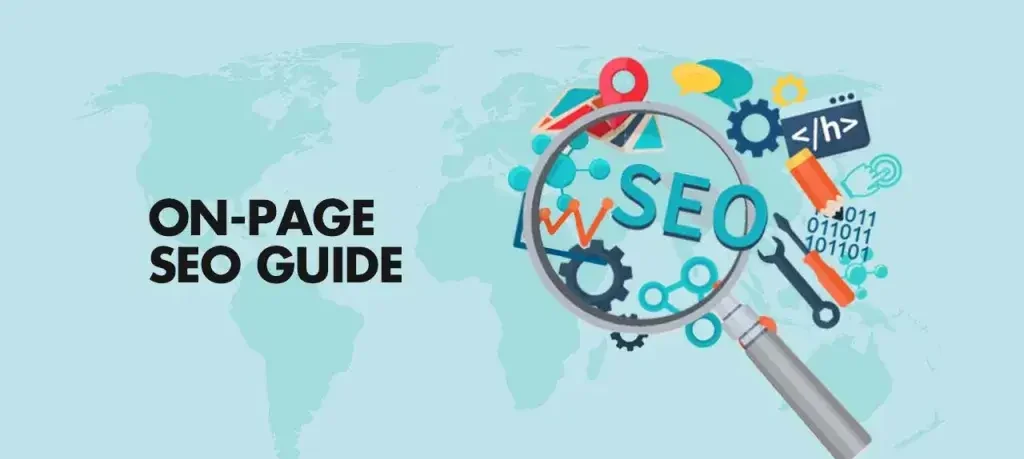
Introduction to On-Page SEO:
In the digital marketing world, optimizing your website for search engines is crucial. The Ultimate Guide to On-Page SEO refers to the tactics and strategies used directly on your website to improve its visibility and rankings on search engine results pages (SERPs). These include optimizing content, HTML source code, and improving user experience. In this guide, we will explore all the essential elements of On-Page SEO to help your website achieve higher rankings and better performance.
Why On-Page SEO Matters:
Search engines like Google use complex algorithms to rank websites. One of the factors that influence your ranking is how well your pages are optimized for relevant search queries. Good On-Page SEO helps search engines understand what your page is about, ensuring that it is shown to users who are looking for related content. Without proper On-Page SEO, even the best content can go unnoticed. Let’s dive into the most important elements of Ultimate Guide to On-Page SEO
Key Components of On-Page SEO:
The Ultimate Guide to On-Page SEO refers to the optimization techniques applied directly within a website’s pages to improve search engine rankings and enhance user experience. Key components include keyword optimization, where relevant terms are strategically placed in titles, headings, and content. Meta tags, such as meta descriptions and title tags, help search engines understand page content and improve click-through rates. Internal linking structures support site navigation and distribute page authority.
Additionally, optimizing images, improving page load speed, and ensuring mobile-friendliness contribute to better user engagement and overall site performance. Here are the The Ultimate Guide to On-Page SEO
1. Title Tags:
Title tags are HTML elements that define the title of a web page and appear in search engine results and browser tabs. They play a crucial role in SEO by helping search engines understand the content of a page and influencing click-through rates. An effective title tag should be succinct, feature pertinent keywords, and precisely convey the page’s subject matter. Optimal title tags enhance user experience by providing clear and informative titles, while also boosting the page’s visibility in search engine results.
Best Practices for Title Tags:
Keep it between 50-60 characters
Place the primary keyword at the beginning
Make it compelling for users to click on
2. Meta Descriptions:
Meta descriptions are brief summaries of a web page’s content, typically ranging from 150 to 160 characters, that appear in search engine results beneath the page title. They serve to provide users with a concise preview of what the page offers, influencing their decision to click through to the site. Crafting compelling and relevant meta descriptions can improve click-through rates and enhance overall search engine visibility. Effective meta descriptions balance clarity, relevance, and appeal to drive more traffic to your website.
Best Practices for Meta Descriptions:
Keep it under 160 characters
Include the main keyword
Write an actionable and enticing description
3. Header Tags (H1, H2, H3):
Header tags (H1, H2, H3) are essential HTML elements used to structure content on web pages, enhancing both readability and SEO. The H1 tag typically represents the main heading of a page, providing a clear and concise summary of the content’s topic. Subsequent tags like H2 and H3 are used for subheadings, creating a hierarchical organization that helps both users and search engines navigate and understand the content. Proper use of header tags improves the accessibility and usability of a website, while also signaling the importance of various sections to search engines.
Best Practices for Header Tags:
Use one H1 tag per page
Incorporate relevant keywords naturally
Utilize H2 and H3 tags to improve content clarity and organization.
4. URL Structure:
URL structure refers to the way URLs are organized and formatted to ensure clarity, usability, and search engine optimization. A well-structured URL is concise, descriptive, and includes relevant keywords, making it easier for users and search engines to understand the content of a page. Consistent URL structures improve navigation and help maintain a logical hierarchy within a website. Properly designed URLs can enhance search engine rankings and user experience by facilitating better indexing and reducing bounce rates.
Best Practices for URL Structure:
Keep it simple and readable
Use hyphens to separate words
Avoid using numbers or special characters
5. Content Optimization:
Content optimization involves refining and enhancing digital content to improve its visibility, relevance, and effectiveness across various platforms and search engines. This process includes techniques such as keyword integration, improving readability, and ensuring that content aligns with user intent and search algorithms. Effective content optimization enhances user engagement, drives organic traffic, and boosts overall site performance. It also involves updating and repurposing existing content to maintain its relevance and effectiveness over time.
Best Practices for Content Optimization:
Use target keywords naturally without keyword stuffing
Write at least 1,000 words per page for in-depth coverage
Integrate visuals like images, videos, and infographics to boost user interaction and interest.
Regularly update content to keep it relevant
6. Internal Linking:
Internal linking is a crucial aspect of website SEO and user experience, involving the practice of linking to other pages within the same domain. This technique helps search engines understand the structure and hierarchy of a site, which can improve its crawlability and indexing. By strategically placing internal links, you can guide users to related content, enhancing navigation and engagement. Effective internal linking also distributes page authority across your site, potentially boosting the ranking of individual pages.
Best Practices for Internal Linking:
Link to relevant pages within your site
Use descriptive anchor text that includes keywords
Refrain from cluttering a page with excessive internal links.
7. Image Optimization:
Image optimization is the process of enhancing the quality and performance of images for web use. It involves reducing file sizes while maintaining visual integrity, which improves website loading times and user experience. By using techniques such as compression, format selection, and resolution adjustments, image optimization can significantly boost site performance and SEO rankings. Efficient image optimization also reduces bandwidth usage and storage costs.
Best Practices for Image Optimization:
Use descriptive, keyword-rich file names
Include descriptive alt text to enhance both accessibility and search engine optimization.
Compress images to reduce page load times
8. Mobile-Friendliness:
Mobile-friendliness refers to the design and functionality of a website or application that ensures an optimal experience on mobile devices like smartphones and tablets. With increasing internet use on mobile, a mobile-friendly site adapts its layout, navigation, and content to fit smaller screens and touch-based interactions. As mobile usage continues to grow, ensuring a seamless mobile experience is crucial for reaching and retaining users effectively.
Best Practices for Mobile Optimization:
Use a responsive design
Optimize images and videos for mobile devices
Improve loading speed for mobile users
9. Page Load Speed:
Page load speed refers to the time it takes for a web page to fully display its content to users after they initiate a request. It’s a crucial factor in user experience and can significantly impact website performance, engagement, and conversion rates. Faster load times contribute to improved user satisfaction, lower bounce rates, and better search engine rankings.
Optimizing page load speed involves techniques such as compressing images, minimizing code, and leveraging content delivery networks (CDNs). In today’s fast-paced digital world, maintaining quick page load speeds is essential for retaining users and staying competitive online.
Best Practices for Page Load Speed:
Minimize HTTP requests
Enable browser caching
Enhance images and leverage a Content Delivery Network (CDN) for improved performance.
10. User Experience (UX):
User experience (UX) is a multidisciplinary field focused on creating meaningful and intuitive interactions between users and products or services. It encompasses everything from usability and accessibility to emotional impact, aiming to enhance overall satisfaction and engagement. UX design involves understanding user needs, behaviors, and pain points to develop solutions that are both effective and enjoyable. Ultimately, a strong UX design fosters a positive user journey, leading to increased loyalty and success for businesses.
Best Practices for User Experience:
Use clear navigation menus
Make the design clean and professional
Make sure the content is clear and user-friendly for all readers.
Conclusion:
On-Page SEO plays a crucial role in every effective digital marketing plan. By optimizing your website’s content, structure, and user experience, you can improve its visibility on search engines and attract more traffic. Keep in mind that SEO is an ongoing process, and staying updated with the latest best practices will help you maintain and improve your rankings.
Also Read: How to Build High-Quality Backlinks for SEO
