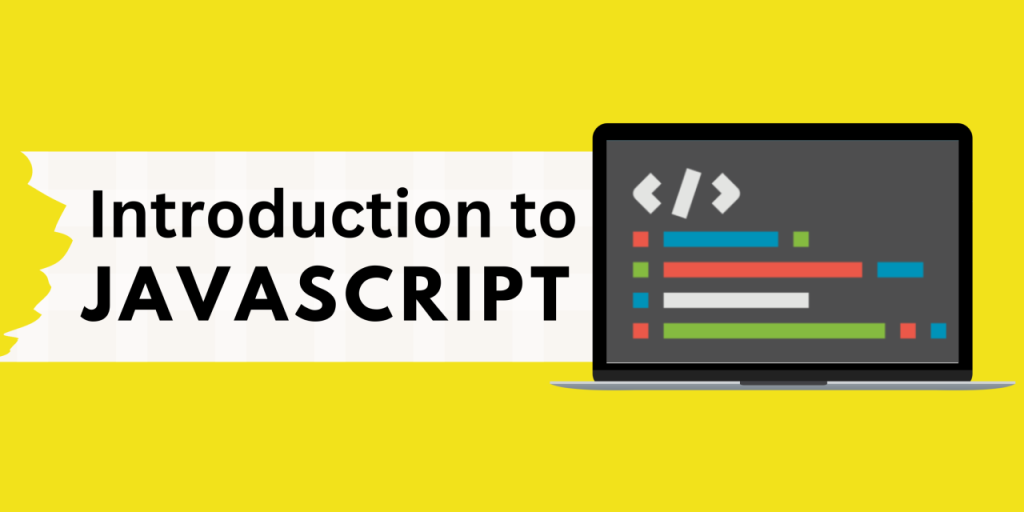
Introduction:
JavaScript, often abbreviated as JS, is a dynamic programming language that is integral to modern web development. While HTML and CSS are essential for structuring and styling a website, JavaScript is the tool that brings web pages to life. Web designers who understand and utilize JavaScript can create interactive, engaging, and responsive websites that captivate users. This guide will provide an in-depth introduction to JavaScript for web designers, helping you unlock the full potential of your web designs.
Why Web Designers Should Learn JavaScript:
In today’s competitive web design landscape, knowing just HTML and CSS isn’t enough. JavaScript adds interactivity to web pages, making the user experience richer and more intuitive. By learning JavaScript, web designers can:
Create Dynamic Content: JavaScript allows you to change HTML content on the fly without reloading the page, enhancing user engagement.
Improve User Interactions: From simple tasks like form validation to complex animations and transitions, JavaScript enhances user interactions.
Optimize Website Performance: JavaScript can be used to load content asynchronously, reducing load times and improving overall site performance.
Expand Career Opportunities: With a solid understanding of JavaScript, web designers can take on more complex projects, increase their value to employers, and open doors to more advanced roles in web development.
Understanding the Basics of JavaScript:
Before diving into JavaScript coding, it’s important to grasp some basic concepts. JavaScript is a client-side scripting language, which means it runs on the user’s browser rather than the server. This enables real-time interaction with the page, making it a powerful tool for web designers.
JavaScript Syntax:
JavaScript syntax is the set of rules that define how a JavaScript program is constructed. Here’s a simple example:
// This is a single-line comment
var greeting = “Hello, World!”;
alert(greeting);
Incorporating JavaScript into Web Design:
Now that we have a basic understanding of JavaScript, let’s explore how web designers can incorporate it into their projects. Here are some practical applications of JavaScript in web design:
1. Enhancing Navigation Menus:
JavaScript can be used to create dynamic and responsive navigation menus. For example, you can create a dropdown menu that only appears when the user hovers over a certain area or clicks on a button. This not only saves space but also improves the user experience.
2. Form Validation:
Form validation is one of the most common uses of JavaScript. By validating forms on the client side, you can prevent users from submitting incomplete or incorrect information. For instance, you can use JavaScript to ensure that an email field contains a properly formatted email address before the form is submitted.
3. Animations and Transitions:
JavaScript is a powerful tool for creating animations and transitions that make your website more visually appealing. From fading elements in and out to creating complex animations using libraries like GSAP (GreenSock Animation Platform), JavaScript offers endless possibilities for enhancing the visual impact of your designs.
4. Interactive Galleries and Sliders:
JavaScript can be used to create interactive image galleries and sliders that allow users to browse through content in a visually engaging way. For example, you can implement a carousel slider that automatically transitions between images or allows users to manually scroll through the gallery.
5. AJAX for Dynamic Content Loading:
AJAX (Asynchronous JavaScript and XML) is a technique that allows you to load content dynamically without refreshing the page. This is particularly useful for creating single-page applications (SPAs) or loading additional content as the user scrolls down the page, enhancing both performance and user experience.
Best Practices for Writing JavaScript in Web Design:
“Best Practices for Writing JavaScript in Web Design” focuses on optimizing web development by following effective coding strategies. It emphasizes writing clean, modular code to enhance maintainability and scalability. The guide highlights the importance of performance optimization, including efficient DOM manipulation and minimizing unnecessary code execution.
To ensure that your JavaScript code is efficient, maintainable, and compatible with various browsers, it’s essential to follow best practices. Here are some key recommendations:
1. Keep JavaScript Separate from HTML and CSS:
While it’s possible to include JavaScript directly in your HTML files using <script> tags, it’s generally better to keep your JavaScript in separate .js files. This approach promotes cleaner code and makes it easier to manage and update your scripts.
2. Use Descriptive Variable and Function Names:
Choose meaningful and descriptive names for your variables and functions. This makes your code more readable and easier to understand for others (and for yourself when you revisit the code later).
3. Optimize Performance:
Avoid unnecessary operations in your JavaScript code to ensure optimal performance. For example, use document.getElementById() or document.querySelector() to access DOM elements only when necessary, and avoid using global variables whenever possible.
4. Test Across Different Browsers:
Ensure that your JavaScript code works consistently across different browsers. Testing on popular browsers like Chrome, Firefox, Safari, and Edge is essential to ensure a smooth user experience for all visitors.
5. Use JavaScript Libraries and Frameworks:
Leveraging JavaScript libraries like jQuery or frameworks like React can significantly speed up development and add powerful features to your web designs. These tools provide pre-built functions and components that you can integrate into your projects, saving time and reducing complexity.
Conclusion:
JavaScript is an essential tool for web designers who want to create dynamic, interactive, and user-friendly websites. By mastering the basics of JavaScript and incorporating it into your web designs, you can significantly enhance the user experience and elevate your web design projects to the next level. Whether you’re creating complex animations, validating forms, or optimizing website performance, JavaScript offers endless possibilities for improving your designs.
Also Read: Effective Use of Images in Web Design
