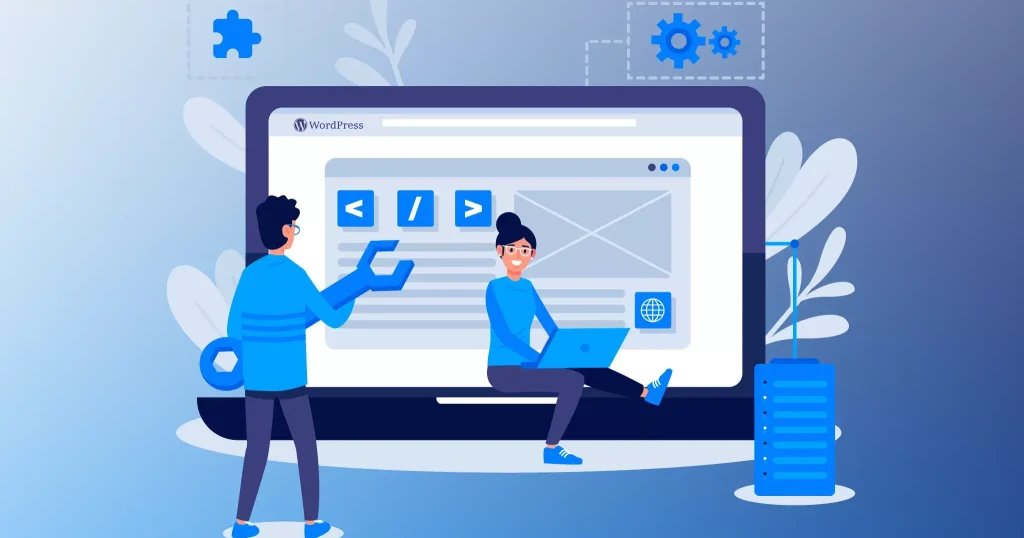
Introduction:
How to Use Hooks to Customize WordPress Functionality: WordPress is a flexible, powerful content management system (CMS) that powers millions of websites. Its widespread popularity stems from its ability to be customized. Users can customize it using WordPress themes and plugins, but advanced users and developers can elevate the customization process by using hooks.
Best Practices for Using Hooks:
Use Descriptive Function Names: When creating custom functions for hooks, use descriptive names that explain the function’s purpose.
Prioritize Maintainability: Avoid making changes directly to the theme’s functions.php file or plugin files. Instead, use a child theme or custom plugin to house your hook modifications.
Test Your Hooks: Always test the hooks you create on a staging environment before deploying them on a live site.
Common Use Cases for Hooks
1. Modifying Content:
Hooks provide an efficient way to modify content before it is displayed on the site. Using filter hooks, developers can alter the content of posts, pages, and other content types. For instance, you can add custom text, change HTML structure, or modify content based on specific conditions.
Action Hooks: Action hooks trigger actions when posts, pages, or custom post types are published or updated.
Filter Hooks: Filter hooks modify the content before displaying it, such as adding custom text or altering the post title.
2. Customizing the Admin Area:
Developers commonly use hooks in WordPress to customize the admin area, adding new features, modifying existing functionality, or enhancing the user interface for content creators and administrators.
Adding Custom Meta Boxes: You can use the add_meta_boxes action hook to add custom meta boxes to post, page, or custom post type edit screens in the admin.
Adding Custom Admin Menus: You can use the admin_menu action hook to add custom menu items in the WordPress dashboard.
3. Customizing the Theme Output:
Hooks are essential for modifying the output of a WordPress theme, enabling developers to add or change elements in key areas such as the header, footer, sidebar, and body of the site. By using action hooks, you can inject custom content, scripts, or styles at specific locations within the theme.
Adding Custom Scripts to the Footer: The wp_footer action hook is commonly used to add custom JavaScript or other scripts just before the closing tag in your theme.
Inserting Content into the Header: Use the wp_head hook to add custom CSS, meta tags, or JavaScript in the section of your theme.
Customizing the Sidebar Output: You can modify or add widgets to the sidebar using hooks like dynamic_sidebar.
4. Modifying Query Parameters:
Hooks in WordPress allow developers to customize the functionality of query parameters used by WordPress to retrieve posts, pages, or custom content. You can modify these parameters to change the content displayed on the front-end, such as altering the number of posts, filtering content based on custom criteria, or adjusting the order of results.
Modifying the Main Query: The pre_get_posts action hook lets you modify the main query before WordPress retrieves any posts. This can be useful for adjusting what content is displayed on category pages, search results, or archives.
Modifying Search Results: You can adjust how search results are returned by filtering the query parameters on search pages.
Customizing Queries for Custom Post Types: If you want to display a custom post type on specific pages or change how they are queried, you can use the pre_get_posts hook.
5. User Registration and Login:
Developers can use WordPress hooks to customize and extend user registration and login processes, adding additional validation, sending notifications, or altering default behavior.
Send Welcome Email After User Registration: You can use the user_register action hook to send a custom email when a new user registers on the site. This is especially useful for welcoming new users or providing them with important information.
Customizing the Login Page Redirect: You can use the login_redirect filter to redirect users to a custom page after they log in, such as a dashboard or a specific landing page.
Adding Custom User Roles or Capabilities: The user_register hook is also useful for assigning custom roles or capabilities to new users upon registration.
Blocking User Registration by Email Domain: You can prevent user registration from specific email domains using the registration_errors filter.
6. Creating Custom Shortcodes:
Shortcodes in WordPress are a simple way to embed dynamic content or functionality into posts, pages, or widgets. Using hooks, developers can register customize shortcodes that output HTML, data from the database, or even interact with external APIs. This approach allows for reusability and flexibility throughout the WordPress site.
Basic Custom Shortcode: You can create a simple shortcode that outputs a message or HTML content wherever the shortcode is placed.
Shortcode with Attributes: Shortcodes can also accept attributes, allowing you to customize their output dynamically.
Displaying Posts in a Custom Layout: Shortcodes can be used to display dynamic content, such as the latest posts or custom queries.
Shortcode with External API Data: You can also create shortcodes that fetch and display data from external APIs.
7. Integrating External APIs:
Integrating external APIs into a WordPress site allows you to enrich the site’s functionality by pulling in data from third-party services, such as weather updates, social media feeds, payment gateways, or even custom data from other platforms. WordPress provides hooks and functions that make it easy to handle external API requests and display the results dynamically within your content.
Fetching Weather Data from an API: You can use the wp_remote_get() function to fetch data from an external weather API and display it on your site using a custom shortcode.
Displaying Social Media Posts Using an API: To display recent tweets or Instagram posts, you can integrate APIs like Twitter or Instagram. Here’s an example of fetching recent tweets using Twitter’s API.
Integrating a Payment Gateway (e.g., PayPal): If you want to integrate PayPal into your WordPress site, you can use PayPal’s REST API to create payments directly from your website. Below is an example of initiating a payment process.
8. Modifying User Permissions:
Modifying user permissions in WordPress is essential for controlling access to specific areas of the site, managing user capabilities, and ensuring proper role-based access. By using hooks, developers can adjust or extend default user roles, assign custom capabilities, or restrict access to certain sections of the site based on specific conditions.
Restricting Access to Admin Area Based on User Role: Using the admin_init action hook, you can prevent users from accessing the WordPress admin dashboard if they don’t have a specific capability or role.
Modifying User Capabilities Based on Role: You can add or remove capabilities from user roles using the user_has_cap filter. This allows for more granular control over what users can or cannot do.
Adding a Custom User Role: You can create custom user roles with specific capabilities using the add_role() function. This is useful when you need to define a completely new user role.
Conclusion:
Hooks provide a powerful way to customize and extend the functionality of WordPress. Whether you’re looking to modify the output of a post, add custom features, or integrate third-party functionality, hooks allow you to do so efficiently and effectively. By understanding and utilizing both action and filter hooks, you can create a more dynamic, customized WordPress website.
Also Read: How to Create a Child Theme in WordPress
