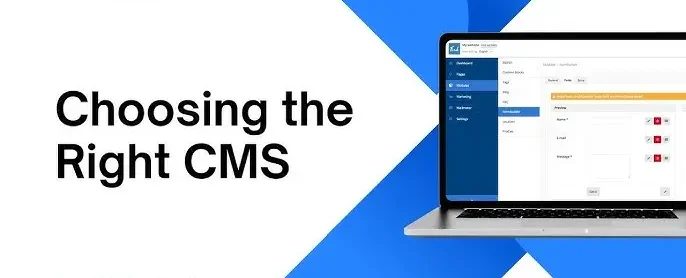
Introduction: What is a CMS?
A Content Management System (CMS) is a platform that allows users to create, edit, and manage content on their websites without the need for extensive coding knowledge. Choosing the Right CMS: A Beginner’s Guide for Your Website is one of the most critical decisions you’ll make when setting up a website, as it can impact the overall functionality, user experience, and growth potential of your site.
With a variety of CMS platforms available, it’s essential to Choosing the Right CMS: A Beginner’s Guide for Your Website one that fits your unique needs, technical skill level, and long-term goals. In this guide, we will break down the different types of CMSs and key factors to consider when making your choice.
Key Considerations When Choosing a CMS
1. Ease of Use:
For beginners, the ease of use is one of the most critical aspects of a CMS. Some platforms are intuitive and beginner-friendly, while others may require a steeper learning curve.
WordPress is known for its user-friendly interface, making it an excellent option for beginners.
Joomla and Drupal typically necessitate a higher level of technical expertise.
2. Customization and Flexibility:
Depending on the needs of your website, you may require different levels of customization. A CMS should offer a range of themes, plugins, and extensions to personalize the site to your liking.
WordPress offers thousands of plugins and themes for easy customization.
Shopify, designed for eCommerce, provides a more focused set of customization options for online stores.
3. Cost and Budget:
CMS platforms can vary significantly in terms of cost. Some are open-source and free to use but may require paid plugins or hosting services, while others charge a subscription fee.
WordPress.org is free but requires hosting.
Squarespace and Wix offer subscription-based models.
4. SEO Capabilities:
If you’re building a website, Search Engine Optimization (SEO) is crucial to ensure your site ranks well on search engines. Some CMS platforms come equipped with SEO tools to help with on-page optimization.
WordPress offers SEO plugins like Yoast SEO to optimize your site.
Squarespace has built-in SEO features but might be less flexible than WordPress.
5. Support and Community:
As a beginner, you’ll likely need support, whether through customer service or a community of users. Some platforms provide extensive support documentation, while others have large online communities that offer tips, tutorials, and forums. WordPress boasts a large and active user community, along with numerous tutorials and resources.Wix and Squarespace offer direct customer support.
Here are Choosing the Right CMS: A Beginner’s Guide for Your Website
Popular CMS Platforms for Beginners
1. WordPress.org:
Best for: General websites, blogs, eCommerce
WordPress.org is a powerful and flexible content management system (CMS) that allows users to build and manage highly customizable websites and blogs. Unlike WordPress.com, it is self-hosted, meaning users need to arrange their own hosting and domain, but it offers full control over site design and functionality. With a vast library of themes and plugins, WordPress.org supports extensive customization to meet various needs, from simple blogs to complex e-commerce sites. Its open-source nature ensures ongoing development and a strong community for support and updates. Ideal for those with some technical know-how, WordPress.org provides the tools to create a fully tailored online presence.
Pros:
- Free and open-source
- Huge library of plugins and themes
- Excellent SEO tools
Cons:
- Requires hosting
- Can be overwhelming with too many options
2. Wix:
Best for: Small business websites
Wix is a popular website builder known for its easy-to-use drag-and-drop interface, allowing users to create professional-looking websites without coding skills. It offers a wide selection of customizable templates and design elements to tailor your site to specific needs and preferences. Wix provides built-in features for e-commerce, blogging, and SEO, along with various integrations to enhance functionality. Its cloud-based platform ensures that your site is accessible and responsive across all devices. With robust customer support and frequent updates, Wix simplifies the website creation process while offering flexibility and scalability.
Pros:
- Easy to use with no coding required
- Lots of pre-designed templates
- Built-in SEO tools
Cons:
- Limited flexibility compared to WordPress
- More expensive for advanced features
3. Shopify:
Best for: eCommerce
Shopify is a leading e-commerce platform designed to help businesses of all sizes build and manage online stores effortlessly. It offers a range of customizable templates and features for selling products, managing inventory, and processing payments securely. Shopify’s intuitive interface allows users to set up their store quickly without needing technical expertise. Additionally, it provides integrated tools for marketing, SEO, and analytics, enabling businesses to optimize their online presence. With robust support and a wide array of third-party apps, Shopify is a comprehensive solution for growing and scaling e-commerce ventures.
Pros:
- Optimized for eCommerce
- Easy to set up and manage
- Great customer support
Cons:
- Limited flexibility outside of eCommerce
- Monthly subscription fees
4. Squarespace:
Best for: Creative professionals
Squarespace is a user-friendly website builder that offers an all-in-one platform for creating visually appealing websites with ease. Known for its elegant, professionally designed templates, it allows users to customize layouts and styles without needing coding skills. Squarespace integrates various features such as e-commerce, blogging, and analytics, catering to a wide range of business and personal needs. Its intuitive drag-and-drop interface and responsive design ensure that sites look great on any device. With built-in hosting and customer support, Squarespace provides a streamlined solution for building and managing websites.
Pros:
- Stunning, high-quality templates
- Built-in SEO and marketing tools
- Easy to use
Cons:
- Limited customization options
- Can be expensive for larger sites
5. Joomla:
Best for: Advanced users
Joomla is an open-source CMS recognized for its versatility and intuitive user experience. It allows users to build and manage a wide range of websites, from simple blogs to complex e-commerce platforms, with ease. Joomla offers a robust framework for developing custom applications and extensions, providing versatility in site design and functionality. Its strong community support and extensive library of plugins and templates make it a popular choice for both beginners and experienced developers. Regular updates and a focus on security further enhance Joomla’s reliability and performance.
Pros:
- Highly customizable
- Strong security features
- Great for complex websites
Cons:
- Steep learning curve
- Smaller community and fewer plugins
Conclusion:
Selecting the appropriate CMS is essential for creating an effective and successful website. Whether you are looking for a beginner-friendly platform like WordPress, a creative design-focused option like Squarespace, or an eCommerce powerhouse like Shopify, there is a CMS to fit your needs. Evaluate your technical expertise, financial resources, and future objectives before finalizing your choice.
Also Read: The Impact of Mobile-First Design on User Experience
