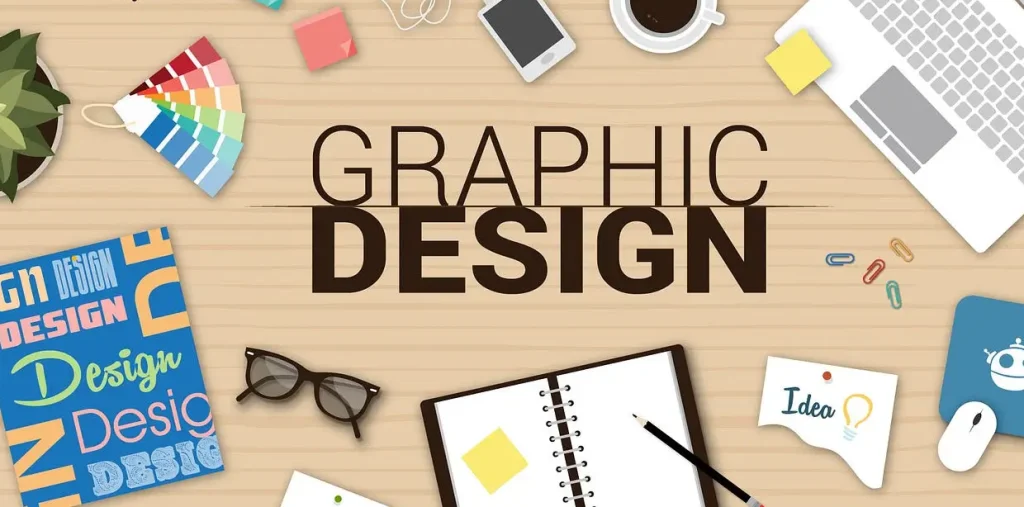
Introduction:
In today’s highly visual digital world, graphic tools are everywhere. Whether you’re scrolling through social media, visiting a website, or reading a magazine, graphic design elements are part of the experience. But behind all these compelling visuals are powerful tools that designers use to bring their creative ideas to life. If you’re just stepping into the world of graphic design, this post is your go-to guide to understanding the basics of graphic tools—what they are, how they’re used, and how they can help you create stunning visual content.
What Are Graphic Tools?
Graphic tools are software or applications used to create, manipulate, and edit images, layouts, typography, and other visual elements. These tools range from simple, beginner-friendly apps to advanced platforms used by professional designers in fields like marketing, branding, publishing, animation, and UI/UX design.
Some tools are specifically made for certain tasks like photo editing or vector illustration, while others are all-in-one platforms. Grasping the function of each graphic tool enables you to choose the most suitable one for your specific design needs.
Why Are Graphic Tools Important?
Graphic tools are essential for transforming creative ideas into visual content. They help communicate messages clearly through design, enhancing understanding and engagement. In branding, they ensure consistency and professionalism across all visuals. For digital platforms, they improve user experience and interface aesthetics. Overall, graphic tools empower creators to produce compelling and impactful visuals efficiently.
Graphic tools are the backbone of the creative process for visual content. Here’s why they matter:
Visual Communication: They help convey ideas and messages effectively through design.
Brand Identity: Maintaining visual consistency strengthens brand awareness and fosters audience trust.
User Experience: In web and app design, good visuals improve user interaction.
Marketing Power: Engaging graphics boost audience engagement and conversion rates.
Now that you know their importance, let’s dive into the most common categories of graphic tools and how they’re used.
1. Raster Graphics Editors:
Raster images are made of pixels. These tools are used to edit photographs, digital paintings, and complex visuals with fine detail.
Popular Tools:
Adobe Photoshop: The industry standard for raster editing. It’s powerful for photo manipulation, digital painting, and compositing.
GIMP (GNU Image Manipulation Program): A no-cost, open-source graphic editor offering features comparable to those found in Photoshop.
Procreate: A digital painting app optimized for iPad. Loved by illustrators for its intuitive interface.
Use Cases:
Photo editing and retouching
Digital painting and illustration
Creating web graphics
Texturing for 3D models
2. Vector Graphics Editors:
Vector graphics are scalable images made of paths and points. These tools are ideal for creating logos, icons, and illustrations that must retain clarity and precision at any scale.
Popular Tools:
Adobe Illustrator: A leading choice among professionals for crafting precise and scalable vector graphics.
CorelDRAW: Another professional vector tool, often used in printing and layout.
Inkscape: A powerful, open-source vector graphics editor available at no cost, packed with comprehensive design features.
Use Cases:
Logo design
Infographics and icons
Typography and lettering
Print design (like posters and brochures)
3. Layout and Publishing Tools:
These are used to design print and digital publications like magazines, books, and marketing materials.
Popular Tools:
Adobe InDesign: A premier tool favored for designing multi-page documents and handling professional print layouts.
Affinity Publisher: A powerful and affordable alternative.
Canva: Beginner-friendly and great for simple layout tasks, especially for social media and presentations.
Use Cases:
Brochures and flyers
Newsletters and eBooks
Business cards
Magazines and editorial design
4. UI/UX Design Tools:
User Interface (UI) and User Experience (UX) tools focus on designing digital products like websites and apps.
Popular Tools:
Figma: A web-based UI tool with collaborative features, ideal for teams.
Adobe XD: A dynamic tool for designing and prototyping intuitive user interfaces for websites and mobile apps.
Sketch: A macOS-exclusive design tool, highly regarded by UX and UI designers for its intuitive interface and powerful features.
Use Cases:
Website and app mockups
Interactive prototypes
Wireframing
User flows and journeys
5. 3D Modeling and Motion Graphics Tools:
For designers who want to explore animation, 3D graphics, or visual effects, these tools open up new dimensions—literally.
Popular Tools:
Blender: A versatile, open-source 3D tool offering capabilities in modeling, sculpting, animation, and rendering, available for free to all users.
Cinema 4D: A top-tier 3D software known for its exceptional motion design features and industry-leading capabilities.
Adobe After Effects: A leading tool for crafting motion graphics and visual effects in both 2D and 3D formats.
Use Cases:
Animated videos and infographics
Game design and 3D modeling
Virtual reality and simulations
Title sequences and special effects
6. Online and Mobile Tools:
Not everyone needs complex, pro-level software. There are great tools available online and on mobile devices for quick and easy designs.
Popular Tools:
Canva: Great for beginners and quick designs like social media posts and presentations.
Crello (now VistaCreate): A Canva alternative with lots of ready-made templates.
Pixlr: A free online photo editor, good for basic edits and quick fixes.
Use Cases:
Social media content
Blog graphics
Simple branding materials
Posters and invitations
Essential Graphic Design Concepts to Know:
No matter what tool you’re using, a good understanding of design principles will elevate your work. Here are a few key concepts:
1. Color Theory: Understanding how colors work together (complementary, analogous, triadic) helps you create visually appealing designs.
2. Composition and Layout: This involves how elements are arranged in your design. Use grids, alignment, and white space wisely to create balanced visuals.
3. Typography: Choosing the right fonts and pairing them well makes your message clear and engaging.
4. Visual Hierarchy: Guiding the viewer’s eye through size, contrast, and placement helps communicate your message effectively.
5. Consistency: A consistent style—fonts, colors, spacing—builds visual harmony and brand recognition.
Tips for Beginners:
If you’re just getting started with graphic tools, here are a few tips to make your journey easier:
Start Simple: Use beginner-friendly tools like Canva or Pixlr to get a feel for design.
Learn Shortcuts: Keyboard shortcuts can speed up your workflow in tools like Photoshop or Illustrator.
Practice Daily: The best way to get better is by creating often. Try redesigning ads, posters, or logos for practice.
Watch Tutorials: YouTube and platforms like Skillshare or Coursera have great beginner courses.
Join Design Communities: Feedback from others can be incredibly helpful. Explore design communities on platforms like Behance, Dribbble, or Reddit for inspiration and feedback.
Conclusion:
Graphic tools are the bridge between creativity and execution. Whether you’re a beginner looking to spice up your Instagram feed or an aspiring designer aiming for a professional career, there’s a tool out there for you.
Start with the basics, understand what each tool does best, and then experiment. As you build your skills, you’ll find your favorite workflows and your own unique style. Design is a journey—and it starts with mastering the tools.
