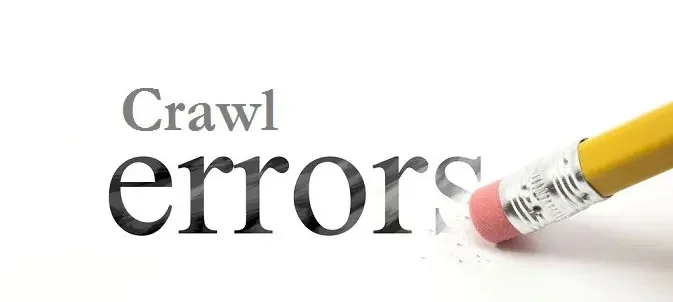
Introduction:
Fixing Crawl errors can hinder your website’s SEO performance by blocking search engines from indexing your pages. If left unresolved, these errors can affect your website’s visibility and organic traffic. In this guide, we’ll cover everything you need to know about crawl errors, their types, and how to fix them to boost your SEO.
What Are Crawl Errors?
Crawl errors occur when search engine bots encounter problems while crawling your website. These issues stop bots from reaching and indexing your pages, which can lead to a decline in your site’s search engine rankings.
1. Site Errors:
Site errors affect your entire website, preventing bots from accessing it altogether. Common site errors include:
DNS Errors: Occur when bots cannot communicate with your server.
Server Errors (5xx): Indicate that your server failed to fulfill the bot’s request.
Robots.txt Fetch Issues: Happen when bots are blocked by an incorrectly configured robots.txt file.
2. URL Errors:
URL errors occur on specific pages and can result from:
404 Not Found Errors: The requested page doesn’t exist.
Access Denied Errors: Bots are restricted from accessing certain pages.
Redirect Errors: Misconfigured or endless redirections.
Why Fixing Crawl Errors Matters for SEO
Fixing crawl errors is a crucial aspect of search engine optimization (SEO) because it directly impacts how well search engines can index and rank your website. If search engines encounter issues while crawling your site, they might not be able to access all of your pages, or they could index outdated or incorrect versions of your content. This can lead to a drop in visibility and rankings, which in turn affects traffic and conversions. Here’s why fixing crawl errors matters for SEO: Crawl errors disrupt this process, leading to:
Reduced Search Visibility: Pages with errors won’t appear in search results.
Poor User Experience: Broken links and missing pages frustrate visitors.
Lower Domain Authority: Search engines may view your site as unreliable.
How to Identify Crawl Errors
Identifying crawl errors is an essential part of maintaining a healthy website, ensuring that search engines can effectively index your pages. Crawl errors occur when search engine bots (like Google’s crawler) are unable to access or fully index specific pages on your website. These errors can negatively impact your site’s visibility and search rankings. To identify crawl errors, use tools such as:
Google Search Console: Navigate to the “Indexing” or “Crawl Errors” section.
Screaming Frog SEO Spider: A desktop tool that scans your website for errors.
Ahrefs and SEMrush: Provide detailed crawl error reports.
Steps to Fix Crawl Errors
1. Fixing Site Errors:
DNS Errors: Contact your hosting provider to resolve DNS issues.
Server Errors (5xx): Upgrade your hosting plan, or troubleshoot server logs.
Robots.txt Fetch Issues: Correct syntax errors in your robots.txt file.
2. Fixing URL Errors:
404 Errors: Implement 301 redirects to relevant pages or update internal links.
Access Denied: Adjust your page permissions in your CMS.
Redirect Errors: Ensure redirection rules are properly configured.
3. Optimize Crawl Budget:
Use Google Search Console’s “URL Parameters” tool to avoid unnecessary crawling.
Remove duplicate content to focus bot activity on important pages.
Proactive Measures to Prevent Crawl Errors:
Regular Audits: Perform routine site audits to catch errors early.
Submit Updated Sitemaps: Ensure that search engines have your latest URLs.
Optimize Site Speed: Fast-loading sites experience fewer server errors.
Monitor Changes: Use alerts from Google Search Console to stay updated on new errors.
Conclusion:
Fixing crawl errors is essential for maintaining a healthy website and improving your SEO. By addressing site and URL errors, optimizing your crawl budget, and regularly auditing your site, you can ensure search engines access and index your content effectively. Implement these strategies today to enhance your website’s visibility and performance.
Also Read: Mobile Optimization and SEO Best Practices
