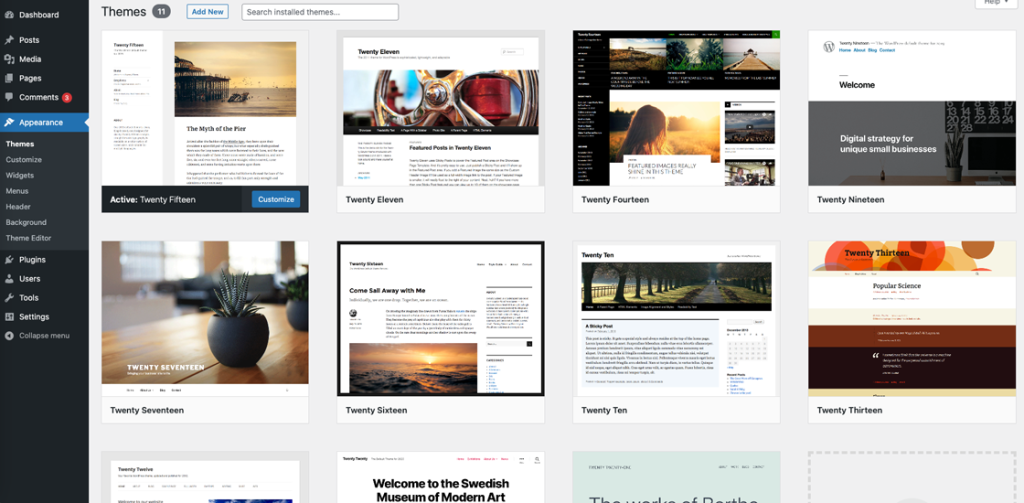
Introduction to WordPress Theme Design:
WordPress theme design is a crucial aspect of creating a visually appealing and functional website. Whether you’re a developer, designer, or a business owner looking to customize your site, understanding how WordPress themes work is essential. In this comprehensive guide, we will walk you through the entire process of designing a WordPress theme, from the basics to more advanced concepts, so you can create a unique and tailored experience for your website visitors.
What is a WordPress Theme?
A WordPress theme consists of a set of files that determine the visual design, structure, and features of a WordPress site. These files include stylesheets, templates, images, and JavaScript, all of which work together to create the front-end experience that users interact with. Themes allow you to modify the look and feel of your site without altering the core WordPress code, making customization accessible and manageable.
Why Design a Custom WordPress Theme?
Creating a custom WordPress theme offers several advantages over using a pre-built theme. Customization is one of the most significant benefits, as it allows you to tailor every aspect of your site to match your brand identity and meet specific needs. Custom themes also provide better performance since they are built specifically for your site, without unnecessary bloat. Additionally, they offer enhanced security and SEO optimization compared to generic themes.
Understanding the Structure of a WordPress Theme:
To design a WordPress theme effectively, it’s essential to understand its structure. A typical WordPress theme includes the following key components:
style.css: The style.css file serves as the primary stylesheet for your theme. It controls the visual styling, including colors, fonts, spacing, and layout. This file also contains important metadata about your theme, such as its name, version, and author.
index.php: The index.php file is the default template file that serves as the fallback for displaying content. If no other specific template is available for a particular type of content, WordPress will use this file to render the page.
header.php: This file contains the code for the header section of your site, including the navigation menu, logo, and any other elements that appear at the top of every page.
footer.php: The footer.php file is responsible for the footer section of your site, which typically includes links, copyright information, and other elements that appear at the bottom of every page.
functions.php: The functions.php file is where you can add custom functionality to your theme. This can include registering new menus, adding widget areas, and enqueuing scripts and styles.
single.php: The single.php file is used to display individual blog posts. It pulls in content from the WordPress database and applies the appropriate styling.
page.php: This file is used to display individual pages on your site. Like single.php, it pulls in content and applies the necessary styling.
archive.php: The archive.php file is used to display a list of posts grouped by category, date, or author. It provides a summary view of your content.
404.php: This template file is used to display a custom 404 error page when a user tries to access a non-existent page on your site.
Getting Started with WordPress Theme Design:
Set Up a Local Development Environment:
Before you start designing your theme, it’s important to set up a local development environment. This allows you to work on your theme without affecting your live site. To set up a local WordPress environment, you can utilize platforms such as XAMPP, MAMP, or Local by Flywheel.
Choose a Starter Theme or Framework:
Using a starter theme or framework can save you time and effort when designing your custom theme. Popular options include Underscores (_s), Sage, and FoundationPress. These starter themes provide a basic structure that you can build upon, allowing you to focus on customization rather than starting from scratch.
Plan Your Theme’s Structure and Layout:
Before diving into the code, take the time to plan your theme’s structure and layout. Consider the type of content you’ll be displaying and how you want it to be presented. Create wireframes or mockups to visualize your design before you start coding.
Design the Header and Footer:
The header and footer are critical components of your theme’s design. They provide consistency across your site and help users navigate your content. Start by designing a clean and functional header that includes your logo, navigation menu, and any other essential elements. Similarly, design a footer that provides useful links and information without overwhelming the user.
Add Custom CSS and JavaScript:
Once your basic structure is in place, it’s time to style your theme with custom CSS. Use the style.css file to define your color scheme, typography, spacing, and other visual elements. Additionally, you can add custom JavaScript to enhance the functionality of your theme, such as creating interactive elements or adding animations.
Optimize for SEO:
Search engine optimization (SEO) is crucial for ensuring that your site ranks well on Google. Optimize your theme by using semantic HTML, adding alt tags to images, and creating clean, readable URLs. Additionally, ensure that your theme is mobile-responsive, as Google prioritizes mobile-friendly sites in search rankings.
Test Your Theme:
Before launching your theme, thoroughly test it to ensure that it works correctly on all devices and browsers. Use tools like BrowserStack or CrossBrowserTesting to check compatibility. Additionally, validate your HTML and CSS to ensure that there are no errors.
Prepare for Launch:
Once you choose and finalize your theme, prepare to launch. Ensure that all your content is in place, and test your site’s performance using tools like Google PageSpeed Insights. Finally, make a backup of your site before switching to your new theme.
Advanced WordPress Theme Design Tips:
Implement Custom Post Types:
Custom post types enable the creation of content that extends beyond the usual posts and pages. For example, you might create a custom post type for a portfolio, testimonials, or products. Use the register_post_type() function to define your custom post types and customize their display.
Use Custom Fields:
Custom fields let you add additional metadata to your posts and pages. For example, you might use custom fields to display a price for a product or a date for an event. Use the Advanced Custom Fields (ACF) plugin or code your own custom fields using add_post_meta().
Create a Child Theme:
If you’re working with a pre-built theme and want to make customizations without affecting the original theme, create a child theme. A child theme allows you to override specific files while preserving the core functionality of the parent theme. This is especially useful for making updates and ensuring that your customizations are not lost.
Conclusion:
Designing a WordPress theme can be a rewarding experience that allows you to create a unique and fully customized website. By understanding the structure of a WordPress theme, planning your design, and implementing advanced features, you can create a site that not only looks great but also performs well. Whether you’re designing a theme for personal use or for a client, following best practices and staying up-to-date with the latest WordPress developments will ensure your success.
