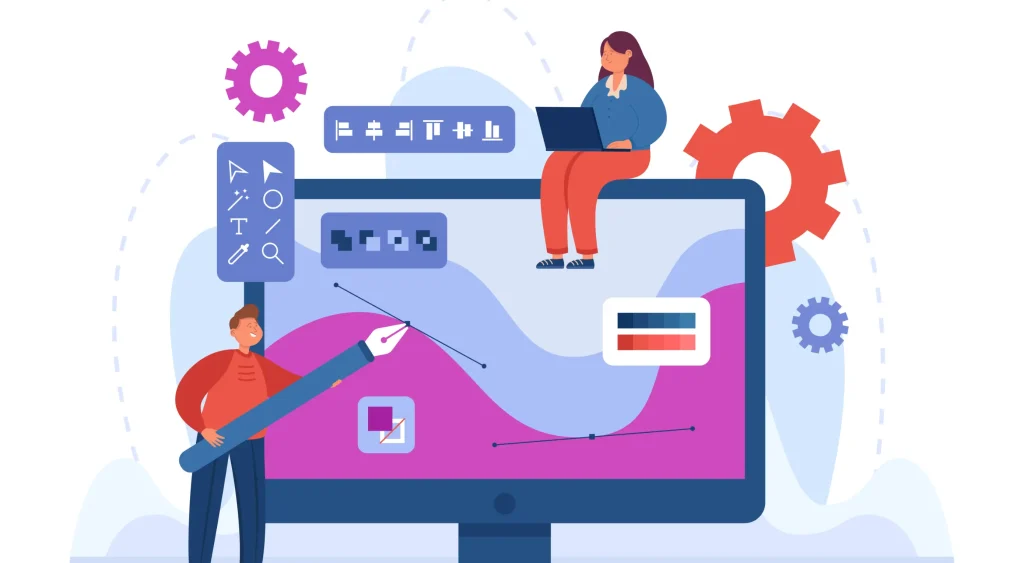
Introduction:
The 10 Essential Principles of User-Centered Design is a critical approach in creating products and services that truly resonate with users by prioritizing their needs and experiences. This methodology emphasizes understanding users’ behaviors, goals, and challenges to web design solutions that are intuitive and effective. The core of UCD lies in integrating user feedback throughout the design process to ensure that the end product aligns with their expectations.
By focusing on the user’s perspective, designers can identify and address pain points, leading to more successful and engaging solutions. The following principles offer a framework for achieving these goals, guiding designers in crafting user experiences that are both functional and delightful.
Here are 10 essential principles of User-Centered Design that are crucial for creating effective and engaging user experiences:
1. Understand Your Users:
Understanding your users involves deeply researching and analyzing their behaviors, needs, and preferences. By conducting interviews, surveys, and user observations, designers can gain valuable insights into what motivates and challenges users. This knowledge helps create more relevant and tailored design solutions that address specific user pain points. Understanding users ensures that the design process aligns with real-world needs and enhances overall user experience. Ultimately, a thorough grasp of user profiles leads to more effective and engaging products.
2. Involve Users Early and Often:
Involving users early and often in the design process ensures that their needs and preferences are accurately understood and addressed. Engaging users through interviews, surveys, and usability testing from the start helps identify potential issues and gather valuable feedback. Regular user involvement allows for iterative improvements, making sure the design evolves in alignment with real user expectations. This collaborative approach fosters a user-centered design that is more effective and relevant. Ultimately, involving users throughout the process leads to a product that better meets their needs and enhances overall satisfaction.
3. Design for Usability:
Designing for usability focuses on creating intuitive and efficient user interactions with a product. This involves ensuring that interfaces are easy to navigate, with clear labels and logical workflows. Usability design also prioritizes simplicity, minimizing unnecessary elements that could overwhelm users. By emphasizing user-friendly features and consistent feedback, designers make tasks straightforward and reduce the learning curve. Ultimately, designing for usability enhances user satisfaction and effectiveness, leading to a more successful and accessible product.
4. Prioritize User Goals and Tasks:
Prioritizing user goals and tasks involves focusing on what users need to accomplish and structuring the design to support those objectives effectively. By identifying and understanding the most critical tasks users perform, designers can streamline workflows and reduce unnecessary complexity. This approach ensures that the design aligns with user priorities, enhancing overall efficiency and satisfaction. Prioritizing user goals helps in creating intuitive interfaces and features that directly address user needs. Ultimately, it leads to a more user-centric product that facilitates easier and more effective interactions.
5. Create Personas and Scenarios:
Creating personas and scenarios helps designers deeply understand and address the needs of various user types. Personas are fictional, yet realistic, representations of target users that illustrate their goals, behaviors, and pain points. Scenarios depict how these personas interact with the product in real-life situations, providing context for design decisions. By developing and utilizing personas and scenarios, designers can make informed choices that cater to real user needs and enhance usability. This approach ensures that design solutions are grounded in actual user experiences and expectations.
6. Emphasize Accessibility:
Emphasizing accessibility ensures that your design is usable by people of all abilities and disabilities. Incorporating features like text alternatives for images, keyboard navigation, and clear color contrast helps make content accessible to users with visual, auditory, or motor impairments. Prioritizing accessibility not only broadens your audience but also enhances overall usability for everyone. By adhering to accessibility standards and guidelines, you create a more inclusive and equitable user experience. Ultimately, emphasizing accessibility demonstrates a commitment to meeting diverse user needs and improving engagement.
7. Iterate and Refine:
Iterate and refine is a critical practice in design that involves continuously improving a product through repeated cycles of testing and feedback. By prototyping and gathering user input, designers can identify areas for enhancement and address issues early in the process. Each iteration allows for incremental improvements, ensuring that the final product better meets user needs and expectations. This iterative approach helps in adapting to changes and optimizing the design based on real-world use. Ultimately, iterating and refining leads to a more polished and effective end result.
8. Maintain Consistency:
Maintaining consistency in design is essential for creating a cohesive and intuitive user experience. Consistent use of colors, fonts, and layout patterns helps users quickly understand and navigate the interface. It also reinforces brand identity and makes interactions more predictable and reliable. Consistency reduces confusion and enhances usability by providing a uniform visual and functional experience. Ultimately, a consistent design approach fosters user trust and contributes to a more effective and professional appearance.
9. Design for Feedback:
Designing for feedback involves creating systems and interfaces that actively encourage and facilitate user input. By incorporating features such as feedback forms, surveys, and interactive elements, you can gather valuable insights into user experiences and preferences. This approach helps identify usability issues, refine design choices, and enhance overall user satisfaction. Regularly integrating user feedback into the design process ensures that the product evolves in alignment with user needs and expectations. Ultimately, designing for feedback fosters a user-centric approach that drives continuous improvement and innovation.
10. Measure and Evaluate Success:
Measuring and evaluating success is crucial for understanding the effectiveness of any project or strategy. By defining clear metrics and key performance indicators (KPIs), you can track progress and assess whether goals are being met. Regular evaluation allows for data-driven decisions, helping to identify areas for improvement and refine strategies. Success measurement also provides insights into what works well and what needs adjustment, ensuring continuous growth and optimization. Ultimately, effective evaluation is key to achieving and sustaining long-term success.
Also Read: Choosing the Right CMS: A Beginner’s Guide for Your Website
